Easy Way to Create an AWS Lambda Function
Easy Way to Create an AWS Lambda Function
Goal:
- Function will list all items inside an S3 Bucket
- Should be able to be triggered via API
What we'll have in the end:
Prerequisites:
The Callback function needs 2 parameters, the Error Response and the Success Response.
To use the callback as a success callback, you just need to put NULL on the 1st parameter and put your output to the 2nd.
callback(null,{status:true,message:'something succeeded'});
To use it as an error callback, you just NULL out the 2nd parameter.
callback('Something went wrong',null);
Without this callback function, the return of the function will just be NULL.
For this example, we'll require AWS SDK using require('aws-sdk')
Now we can use the AWS SDK in our function.
Event.queryStringParameters - These are the query string parameters via the GET request in the URL for example: https://www.domain.com?someKey=someValue
Event - These are the variables sent via the POST request. for example: {"someKey":"someValue"}
Here, the code tries to get the Bucket and Prefix values from both GET and POST request.
To test this, click the Configure Test Events from the dropdown in the Top Right corner of the page.
And since the script just requires 2 variables, we can just put this JSON in the box:
{
"Bucket": "bucket.domain.com",
"Prefix": "directoryName"
}
This means we want to list all items in http://bucket.domain.com/directoryName
Save the test configuration, and then Click Test.
The IDE will show a response like this:
Now how do we trigger this Function from the outside world?
We'll talk about it in my next Entry: How to Create an AWS API Gateway for AWS Lambda
Goal:
- Function will list all items inside an S3 Bucket
- Should be able to be triggered via API
What we'll have in the end:
- A Lambda User Role - which will run the lambda function, preferably with S3 read-only permission.
- A NodeJS function - which will be the logic of the function.
- A JSON test input - which will be put to the function for testing purposes.
Prerequisites:
- A Public S3 Bucket. How to make my S3 Bucket Public?
Author a Function from Scratch
- Click the Create Function button
- Name your function
- Choose your Runtime
- Create new Role from Template
- Name your Role
- Choose a policy for your role.
- So choose the "S3 Object read-only permission" from the Policy templates.
- Click Create, and we will proceed to the IDE itself.
 |
| Author from Scratch |
IDE
One of the things that is important in the code is the callback() function.The Callback function needs 2 parameters, the Error Response and the Success Response.
To use the callback as a success callback, you just need to put NULL on the 1st parameter and put your output to the 2nd.
callback(null,{status:true,message:'something succeeded'});
To use it as an error callback, you just NULL out the 2nd parameter.
callback('Something went wrong',null);
Without this callback function, the return of the function will just be NULL.
NOTE:
You may also use the context.done() function instead of the callback() function.
But to make things simple, we'll stick to the default.
Sample Code: Listing S3 Objects.
In AWS Lambda, you can just require() libraries on the fly.
For this example, we'll require AWS SDK using require('aws-sdk')
Now we can use the AWS SDK in our function.
Event.queryStringParameters - These are the query string parameters via the GET request in the URL for example: https://www.domain.com?someKey=someValue
Event - These are the variables sent via the POST request. for example: {"someKey":"someValue"}
Here, the code tries to get the Bucket and Prefix values from both GET and POST request.
exports.handler = (event, context, callback) => {
var AWS = require('aws-sdk');
var s3 = new AWS.S3();
var inputObj = event.queryStringParameters ? event.queryStringParameters : event;
var Bucket = inputObj.Bucket = inputObj.Bucket!==undefined ? inputObj.Bucket : null;
var Prefix = inputObj.Prefix = inputObj.Prefix!==undefined ? inputObj.Prefix : null;
var params = {
Prefix,Bucket
};
s3.listObjects(params, function(err, data) {
if (err){
callback({status:false,message:err},null);
}else{
callback(null,{status:true,message:data});
}
});
};
To test this, click the Configure Test Events from the dropdown in the Top Right corner of the page.
 |
| Configure Test Events |
And since the script just requires 2 variables, we can just put this JSON in the box:
{
"Bucket": "bucket.domain.com",
"Prefix": "directoryName"
}
This means we want to list all items in http://bucket.domain.com/directoryName
You can also use the default http://bucket.domain.com.s3-ap-northeast-1.amazonaws.com/directoryName
Save the test configuration, and then Click Test.
The IDE will show a response like this:
Response:
{
"status": true,
"message": {
"IsTruncated": false,
"Marker": "",
"Contents": [
{
"Key": "directoryName/filename.txt",
"LastModified": "2018-03-23T14:25:37.000Z",
"ETag": "\"a5dd7ff87c605a4ba7s8d9f6b98da993\"",
"Size": 95,
"StorageClass": "STANDARD",
"Owner": {
"DisplayName": "owner123",
"ID": "7908b0d42ed6c22e1124289711fd9as8f7as 7fa0afd77a0c80085afa3091f"
}
}
],
"Name": "bucket.domain.com",
"Prefix": "directoryName",
"MaxKeys": 1000,
"CommonPrefixes": []
}
}
Now how do we trigger this Function from the outside world?
We'll talk about it in my next Entry: How to Create an AWS API Gateway for AWS Lambda


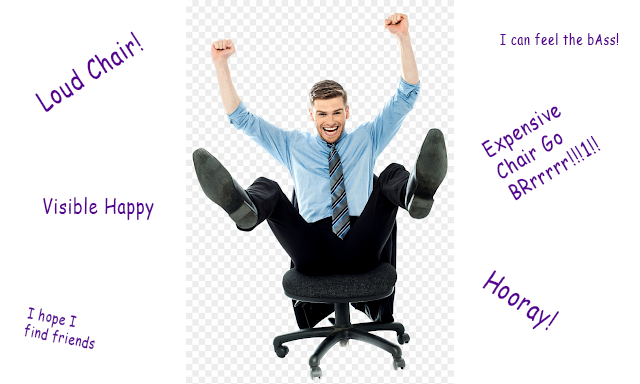

Comments